Tesla With Android Dashboard

Well Friends the Tesla is set to allow dashboard application and CEO Elon Musk Has revealed the firms plans to install an Android emulator onto the center console touchscreen of its car's. It means the electric super car will be able to run apps, and is also getting Google's chrome browser, Musk Revealed.
 Sources also said that there's a lot of localisation stuff to get done and we need to upgrade the browser to chrome and also considering a pure Android emulator to the car. The reason behind all of this adopt the new technologies and give more comfortable ride or experience of latest technology as the android already leading the market nowadays so that would be new which going to start with Tesla and feel really great.
Sources also said that there's a lot of localisation stuff to get done and we need to upgrade the browser to chrome and also considering a pure Android emulator to the car. The reason behind all of this adopt the new technologies and give more comfortable ride or experience of latest technology as the android already leading the market nowadays so that would be new which going to start with Tesla and feel really great.beside all of that firm also revealed a high speed tunning package for it's S car for German buyer so it can take advantage of the autobahn.

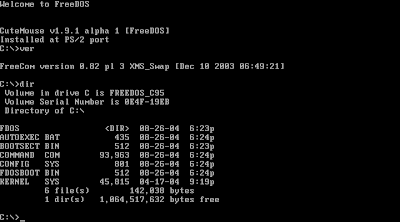_on_Bochs_sshot20040912.png)








