To know more about the new Fifa Ultimate Click Here or you can follow the link below !
http://4b14cft0lm0qcner55y8w55y27.hop.clickbank.net/
Wednesday, 13 November 2013
Tuesday, 29 October 2013
Sony PS4 Is Powerful
The Powerfull Sony PS4
Well guys the competition between both the rivals The Xbox and Sony PS4 is going to hard and most of the percent showing us that majority against of Xbox and PS4 both are same almost. So the PS4 crams in a AMD x86-based 8core processor along with a 1.84 teraflops AMD Radeon graphics engine and 8GB of GDDR5 RAM. Not only this the Blu-Ray drive plus optical digital, HDMI, Ethernet and USB 3.0 ports round the back Wireless connectivity includes. Bluetooth 2.1 and 802.11 b/g/n Wi-Fi. The console's region-free.
All the above mentioned configuration is really powerful it means you don't need to wait to boot up the immediately :) just switched on the console and there is the screen.. The most powerful feature about the PS4 that it can also download any games without compromise with the performance in the background or you can play games. According to the latest sources Sony also planing to to use cloud streaming service.For more update about Sony PS4 stay tuned with Techietech777@gmail.com.
Friday, 25 October 2013
Google Nexus 10 Leak
An allegedly genuine render of the new Nexus 10 has made its way onto the inter webs, and it looks like Asus will now be making Google's next to incher. Android Kitkat 4.4 is unsurprisingly present and the impressively pixel packed 2560 x 1600 display returns offering a slightly higher pixel density than the new iPad air. beside all of that An unnamed quad-core processor is also on the menu maybe put our money on Qualcomm's mighty snapdragon 800 chip, 2GB of RAM and 32GB of storage rounds off all the specs available to us so far. that's all the info sources have about the Nexus 10. rumors over the coming can be expected
iPhone 5s 64Bit Application
Well guys eight essential 64bit apps every iPhone 5s owners should download Apple's iPhone 5s is packing a new A7 processor that's the first to bring 64 bit computing to your hand. The application is will run on 64bit
is Infinity Blade. The app even apple uses to show off the 5c and it is impressive.
The animation, details in character and speed is unlike any other game we've seen in iOS, and Approaching what th current generation of consoles can do.. Its an essential purchase if only to show off to your friends when they ask you why you upgraded, and ofcourse great game to boot. About the price of Infinity Blade III is 4.99(Pounds)
Thursday, 24 October 2013
Game Stick
Game Stick Media Player
Well Game stick is a peace of software that comes pre installed on the console. Think of it as Game stick equivalent of the popular VLC Media player it will pretty much any media you have stored on a micro sd care or thumb drive and play them back on your TV.
Then there's s tofu media center which is free 47MB download that's basically on adapted version of the popular and powerful XBMC Xbox Media Center software, Tofu is really feature-packed, and will allow you to do things like play media from a NAS drive. It will also organise your library and populated it with detailed information, thumbail images and trailers, and even supports app for consuming content from the web, such as Grooveshark music and YouTube videos.
These apps makes GameStick a really impressive media center at launch Tofu played 1080p content back smoothly and was relatively snappy to navigate, though we'd recommend a wired connection if possible to avoid some of the buffering we encoutered .
Well Game stick is a peace of software that comes pre installed on the console. Think of it as Game stick equivalent of the popular VLC Media player it will pretty much any media you have stored on a micro sd care or thumb drive and play them back on your TV.
Then there's s tofu media center which is free 47MB download that's basically on adapted version of the popular and powerful XBMC Xbox Media Center software, Tofu is really feature-packed, and will allow you to do things like play media from a NAS drive. It will also organise your library and populated it with detailed information, thumbail images and trailers, and even supports app for consuming content from the web, such as Grooveshark music and YouTube videos.
These apps makes GameStick a really impressive media center at launch Tofu played 1080p content back smoothly and was relatively snappy to navigate, though we'd recommend a wired connection if possible to avoid some of the buffering we encoutered .
Wednesday, 23 October 2013
Be A BatMan
CUSTOM BATPOD
Well friends the custom bike is 100% electric and is built around a modified 2002 Harley Davidson V-Rod Frame by seller 'Jeff T' who is very famous and doesn't need a real surname. "It is a unique one of a kind motorcycle that is fully operational and a totally reliable from of transport. he says
The top speed of the giant is 126 mph (203 km/h), the most of the body made by aluminum and steel stock. The bike is currently titled, registered, & insured as a street legal 2002 Harley V-Rod, however buyer should be warned that the riding position is rather unique As you can see from the low-profile design,the rider lays down in the prone position as opposed to sitting in the traditional upright position " Says Jeff"
Because there is no gear shifting is required . apart of that the two "cannons " are shotgun capable of firing any 12-gauge cartridge.
Sony SmartWatch 2 Is Awesome!!!
Well mates Sony reveals SmartWatch 2
The revolution of Smartwatch is going to become more and more popular, haven't got enough tech, ? Well this is not gonna stop so what's new in this new Smartwatch 2. The Smartwatch 2 is water-resistant but not shower-proof, with a 1.6in of screen with 220x176 screen that's optimized to be read easily in sunlight. which was bit problem with the previous SmartWatch, but not this time you can see it easily in sunlight.. Bluetooth and NFC one-touch Sharing also available it means easy pairing, and like the original Sony SmartWatch 2 it can be used to control the music on your connected gadget, and keeps you abreast of all your notification as they roll in. phone calls, message, email, twitter and Facebook are all supported.
This SmartWatch 2 has android which let user to receive or disconnect the calls, rumors also says that this time the battery of the SmartWatch would be lot better, A number of colored strap options will be available and the SmartWatch 2 can also be kitted out with third-party watch straps for picky gadgeteers to mix and match their style, about the price so there is no price or release date at the moment but we all are waiting and let's see if the SmartWatch 2 is really enough to tempt
LG G FLEX OUT OF THE GATE
LG G Flex
Well mates The new LG G flex is not out of the gate with a curved smartphone, all the companies already made the curved smartphone LG G flex got less interest among's people, Samsung Round's screen curved horizontally, The competition between LG G Flex and Samsung Round's are tough depends on the people cos everyone has their own mind set to see the things which suit the perfectly,
Tech.
According to the sources the flexible plastic OLED screen shown off by LG at SID Display Week earlier this year, the G Flex isn't bendable it's rigid, albeit curved phone. Apart all of that if we talk about the battery of this phone is Stack & Folding technology, which are being mess produced though there's no indication as to whether these feature in the G Flex itself.
Resolution Hike
We'd expect the G Flex to have a 1080p (1920x1080), 6in of screen that uses OLED technology. You know why? becuase the OLED is inherently flexible, which would allow you to curve. The performance part well it has snapdragon 800 same like that we have in Note 3, well so with 6in screen 1080 have a pixel density of 367PPI, which is better than iPhone 5C which offers 326PPI
Price
Well the price has not confirmed yet so far even no official word on pricing got. but rumors saying that this phone is going to arrive as early as November, Certainly
FIFA 14 On Xbox One. Awesome!!

FIFA 14
Well mate the new FIFA we call the next generation games Ignite engine has catches the fire. Most notable is the impact of the game which will only feature in the Xbox One and PS4 version of the game. It's substantially changed the way player move with seemingly endless collection of new animation. The graphic so amazing and the move is very realistic, The player movement is awesome they roll the ball short distances with their studs, use their chests to lay it off or lean back to sweep long, diagonal passes across the field.
Well its not just passing that the new moves corner. you'll notice new ways of shooting, heading, crossing and controlling the ball. In previous game you must be noticed only two players at once would ever challenge for an aerial ball but with four times as many calculations going through the physics engine.
In this new FIFA stadium is rock the crowd the reality of the real football that's all are there, this jump in details also extends to the crowd with home and away ends now distinctly separate rather than whole stadium being a big mass of bodies. This new this in this game that EA has also lowered the in game camera to enhance the feeling of being inside the ground. Well everything in this game is amazing and really prove itself to play on the next generation console.
How To Back Up Your Registry
Well mates before you edit the registry, export the keys in the registry that you plan to edit, or back up the whole registry. If a problem occurs, you can then follow the steps how-to-restore the registry to it's previous state.
How to export Registry Keys
Click on Start > Run > Type > regedit, and click on OK
In the File menu, click Export.
In the save in box select the box, select the box at the bottom according to weather you want to export all or only selected branches of the registry.
Next select a location in which to save the backup.reg file. In the File name box, type file name, and then click Save.
How to restore the registry, To restore registry keys that you exported double click the. reg file that you saved
Powerful iPad Mini 2
Well the Apple iPad Mini 2 is here, and its going to massage your eyeballs with a retina display, apple takes the wraps off its latest tiny tablet, with a 2048 x 1536 display and A7 processor
Apple has finally unwrapped the latest iteration of the iPad Mini (Which, for the sake of argument, we're calling the iPad mini 2 ) and yes, it has a long romoured and much craved retina display
rumored This is 7.9 in of screen with 2048 x 1536 Retina Display, to more precise. that places that iPad mini 2 in the same like a nexus 7 and Amazon kindle with 326ppi count, but if we talk about the performance sagement than diffnately it should be fast enough so lets see what's new. it has fast 64bit A7 processor and M7 motion co processor found like iPhone 5s well even the apples claims that it will deliver 4x faster performace and 8x fast graphic than the perviuos ipad mini.
The iPad mini 2 has a 5 Mp iSight camera with f/2.4 aperture that'll shoot 1080p HD Video and or front is 1.2 MP .. that's capable of 720 HD Video , the other part of performance like crams is 802.11 and Wi-Fi with MIMO for upto 300 Mbps speed, with Bluetooth 4.0 connectivity. though the battery is smaller but can deliver 10 hours battery life.
Well the price of the Mini 2 is $399 for 16GB, Wi-Fi is available on 32 or 64 or 128 GB which cost you
$499, $599 , $ 699. The LTE model will set you back US $529, for the 16GB version, while 32Gb, or 64 GB and 128GB will cost you US$629. The original iPad mini now costs US$299
Windows Tweak
JPG,JPEG,JPE File association fixes
This reg file will restore the default file associations
1. Copy the following (everthing in the box ) into notapad first
[HKEY_CLASSES_ROOT\.jpe]
"perceivedType"=image"
@="jpegfile"
"Content Type"="image/jpeg"
[HKEY_CLASSES_ROOT\.jpe
\OpenWithProgids]
"jpefile"=hex(0):
[HKEY_CLASEES_ROOT\.jpe
\PeristentHandler]
@="{098f2470-bae0-11cd-b579-08002b30bfeb}"
[HKEY_CLASSES_ROOT\.jpg]
"PerceievedType"="image"
@="jpegfile"
"Content Type"="image/jpg
[HKEY_CLASSES_ROOT\.jpg
\jpegfile]
[HKEY_CLASSES_ROOT\.jpg
\jpegfile]
[HKEY_CLASSES_ROOT\.jpg
\jpgefile\ShellNew]
[HKEY_CLASSES_ROOT\.jpg\OpenWithProgids]
"Jpegfile"=hex(0):
You're Done.. now save the file as xp_jpe_jpg_fix.reg
after save it double click on it and import into your registry
This reg file will restore the default file associations
1. Copy the following (everthing in the box ) into notapad first
[HKEY_CLASSES_ROOT\.jpe]
"perceivedType"=image"
@="jpegfile"
"Content Type"="image/jpeg"
[HKEY_CLASSES_ROOT\.jpe
\OpenWithProgids]
"jpefile"=hex(0):
[HKEY_CLASEES_ROOT\.jpe
\PeristentHandler]
@="{098f2470-bae0-11cd-b579-08002b30bfeb}"
[HKEY_CLASSES_ROOT\.jpg]
"PerceievedType"="image"
@="jpegfile"
"Content Type"="image/jpg
[HKEY_CLASSES_ROOT\.jpg
\jpegfile]
[HKEY_CLASSES_ROOT\.jpg
\jpegfile]
[HKEY_CLASSES_ROOT\.jpg
\jpgefile\ShellNew]
[HKEY_CLASSES_ROOT\.jpg\OpenWithProgids]
"Jpegfile"=hex(0):
You're Done.. now save the file as xp_jpe_jpg_fix.reg
after save it double click on it and import into your registry
Tuesday, 22 October 2013
Android On The Road
Tesla With Android Dashboard

Well Friends the Tesla is set to allow dashboard application and CEO Elon Musk Has revealed the firms plans to install an Android emulator onto the center console touchscreen of its car's. It means the electric super car will be able to run apps, and is also getting Google's chrome browser, Musk Revealed.
 Sources also said that there's a lot of localisation stuff to get done and we need to upgrade the browser to chrome and also considering a pure Android emulator to the car. The reason behind all of this adopt the new technologies and give more comfortable ride or experience of latest technology as the android already leading the market nowadays so that would be new which going to start with Tesla and feel really great.
Sources also said that there's a lot of localisation stuff to get done and we need to upgrade the browser to chrome and also considering a pure Android emulator to the car. The reason behind all of this adopt the new technologies and give more comfortable ride or experience of latest technology as the android already leading the market nowadays so that would be new which going to start with Tesla and feel really great.beside all of that firm also revealed a high speed tunning package for it's S car for German buyer so it can take advantage of the autobahn.
How To Delete An "Undeletable" File
Delete An Undeletable File
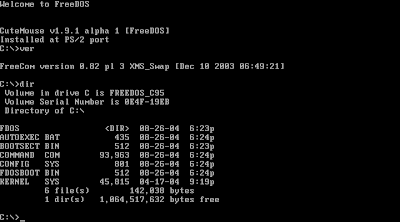_on_Bochs_sshot20040912.png) Ok mates today would like to share few tricks which would help you to delete those files refuse to delete sometimes, for that we will use "Command Prompt". So let's start it.
Ok mates today would like to share few tricks which would help you to delete those files refuse to delete sometimes, for that we will use "Command Prompt". So let's start it.After open the Command Prompt you don't need to close the window just leave it open
now open the run and [Enter] TASKMGR.EXE
Go to the processes tab and End process on explorer.exe
Leave the Task Manager open.
Now go back to the command prompt window and change to the directory the AVI (or other undeletable file) is located in.
Now at the command prompt type DEL <filename> where <filename> is the file you wish to delete.
Go back to Task Manager, Click File, New Task and enter Explorer.exe to restart the GUI shell
Close Task Manager
You're Done.
Windows Trick
Windows Tweak
Well friend you must be aware that sometimes when we try to some old software's on Windows Xp it says that you are running supportive operating system or Window2000 or Etc. I have good trick for that with help of you can install any software which refusing you to get install :) . So let's do it
Start > Run > Type > Regedit
HKEY_LOCAL_MACHINE/Software/Microsoft/Windows/NT/CurrentVersion/ProductName
To say Microsoft Windows 2000 or anything according to the error that you are getting instead of XP and it will install. You many also have edit the version of number or build number, Well this tricks work great so now i am using many software's working fine on my XP..
NOTE: ALWAYS TAKE BACKUP OF YOUR REGISTRY AND DO THIS AT YOUR OWN RISK
Yahoo Messenger Without Ad Trick
Yahoo Hack Trick
Well mates today I would like share with a small trick by help of this trick you can stop advertising on yahoo messenger and can enjoy chat with your friends without disturbance. For that you don't need any software just by following steps you would be able to do so. Let's start it
Start > Run > Type > Regedit
Go to
HKEY_CURRENT_USER > Software > Yahoo > Pager > View
Now, inside the 'View' key there a several other keys. go through are several other keys go through each one and edit the banner "URL" String to your liking. It even works if the string is left blank (This causes it to look as if ads were never even implemented)!
That's all you have to do .. nothing more after that just.. restart your Yahoo IM for the effect to take hold
You can restart your computer as well
You're done
Well mates today I would like share with a small trick by help of this trick you can stop advertising on yahoo messenger and can enjoy chat with your friends without disturbance. For that you don't need any software just by following steps you would be able to do so. Let's start it
Start > Run > Type > Regedit
Go to
HKEY_CURRENT_USER > Software > Yahoo > Pager > View
Now, inside the 'View' key there a several other keys. go through are several other keys go through each one and edit the banner "URL" String to your liking. It even works if the string is left blank (This causes it to look as if ads were never even implemented)!
That's all you have to do .. nothing more after that just.. restart your Yahoo IM for the effect to take hold
You can restart your computer as well
You're done
Awesome Windows Trick
Well mates don't you just hate those stubborn dam icons that always refuse to leave the particular place or you can say the Desktop. E.g The network Neighborhood icon. You must be thinking that it is very easy to delete just right click on it and choose delete, but its not like that, you know why? when you will right click on it you will see that neither the rename or the delete option. So delete these folders there are two ways.
First one using the System Policy Editor (Poledit in the Windows installation CD) and the second way is using registry :)
Before we go ahead I would like to tell you something about the CLSID values. These Values are these folders , like the Control Panel, Inbox, The Microsoft Network, Dial Up Networking etc are system folders each system folder has a unique CLSID key or the Class ID which is 16-bye value which identifies an individual object that point to a corresponding key in the registry.
Now Delete this stupid Icons :)
Start > Run > Type regedit
Go to
HKEY_LOCAL_MACHINE\Software\Microsoft\Windows\CurrentVersion\Explorer\Desktop\Namespace{xxxxxxx-xxxx-xxxx-xxxx-xxxxxxxxxxxx}
To delete an icon simply delete the 16 byte CLSID value within "NameSpace". The following are CLSID value of the most commonly used icons
My Briefcaes {85BBD920-42AO-1069-A2E4-08002B30309D}
Desktop {00021400-0000-0000-C000-000000000000046}
Control Panel {21EC2020-3AEA-1069-A2DD--08002B30309D}
Recycle Bin {645FF040-5081-101B-9F08-00AA002F954E}
So these all are the CLSID you will see many more there on the location which I mentioned above
You're Done. Any problem you can send me your mail on
Techietech777@gmail.com
FTP ERROR CODE'S
Hello mates here the all FTP error code which will help you to understand the exact problem
120 Service ready in nnn minutes
125 Date connection already open; transfer starting
150 File status okay about to open data connection
200 Command okay
202 Command not implemented superfluous at this site
211 System status, or system help reply.
212 Directory Status
213 File status
214 Help message. On how to use the server or the meaning of a particular non-standard command. This reply is useful only to the human user
215 Name system type. Where Name is an official system name from the list in the Assigned Numbers documents
220 Service ready for new user
221 Service closing control connection
225 Data connection open; no transfer in progress
226 Closing data connection. Request file action successful (for Eg. File transfer or file abort)
227 Entering Passive Mode (h1,h2,h3,h4,p1,p2)
230 User logged in,proceed.logged out if appropriate
250 Requested file action okay completed.
257 "PATHNAME" Created
331 User name okay, need password.
332 Need account for login
350 Requested file action pending further information
421 Service not available, closing control connection. This may be a reply to any command if the service knows it must shut down
425 Can't open data connection.
426 Connection Closed ; transfer aborted
450 Requested file action not taken
451 Requested action aborted. Local error in processing
452 Requested action not taken Insufficient storage space in system. File unavailable (e.g. File busy).
500 Syntax error, command unrecognized, This may include errors such as command line too long.
501 Syntax error in parameters or arguments
502 Command not implemented.
503 Bad sequence of commands.
504 Command not implemented for that parameter.
530 Not logged in.
532 Need account for storing files.
550 Requested action aborted. Page type unknown.
551 Requested action aborted. Page type unknown.
552 Requested file action aborted. Exceeded storage allocation (for current directory or dataset)
553 Requested action not taken. File name not allowed.
Apple's Event AT 6pm Uk
The iPad is also set for an overhaul.. and it's been spotted in gold Sporting a Touch ID Sensor. With all of that the new maverick is expected to to be released. We are also hoping to see Apple's tubular Mac Pro, shown off earlier in the year finally give a release date. Rumors also point to an update for Apple TV, and who knows that perhaps we will see the return of on more thing with a surprise.
Apple's latest event is set to boom you up at 6 pm according to UK time..
Internet Trick
How To Get Any Mp3 Song You want.
Well mates whenever we are trying to download a particular song or mp3 we end up lot results by Google which can easily confuse that which is right and from where you will get actually the right mp3. Do you it is the way that you should work specially on the internet, or sometimes it feels very annoying that you are onthe page of downloading but you can't not do it due to some protection on the website, forget it about all this old way to get MP3 well mates I have one very good trick to get any MP3 you want just for example:
You want song Mirror
So on Google type like that > "index of /" "Mirror".mp3
That's it you're done, this tech will allows you to easily pull up web folders with direct downloads. I am quite sure you can be pretty flexible with that..This is the one of the best trick on the internet... Please try it...
Increase File System Caching
Increase System Performance
Well friends if have a old system in your house or have 512 megs or more of memory, then you can speed up your system performance just by having the core system kept in memory. For that you don't need any software just following the steps
Start > Run > Type > regedit
Go To
HKEY_LOCAL_MACHINE\SYSTEM\CurrentControlset\Control\Session Manager\Memory Management\DisablePagingExecutive
Now set the value to be 1
You're done. Reboot your computer.
Secondly method will teach that how to Increase File System Caching
For that Go To
HKEY_LOCAL_MACHINE\SYSTEM\CurrentControlSet\Control\Session Manager\ Memory Management
Now edit the key IopageLockLimit
You're Done
Windows Tweak
Hide Windows Partitions
Well guys do you have personal data on your hard drive worrying when you not at home? Don't worry you can hide that partition of hard drive where you have your personal data. It means it will show in Explorer or in My Computer ... Sound Good right? So let's start it
Well if you want to access that drive form user account you need to create a desktop shortcut before proceeding. Once hidden, you can still access by typing the drive letter and in Colon
eg (D:)
The easiest way with Winxp is to use the TweakUI power toy from Mscft
Go Start > Run > Type > tweakui
Than Go to My Computer/Drive and uncheck the drive / partition you want to hide Click OK and Apply
IF you don't have Tweak UI you can can download it from here
http://www.Mcft.com/windowsxp/downloads/powertoys/xppowertoys.mspx
You're Done
Windows Trick
How To Remove An Extra Operating System
Well mates if you are using more than one operating system and want to remove it because you install new one. For that use the following information or steps by help this step you would be able remove OS from your hard drive. So let's start it
1. Click on Start, > Control Panel >System Advanced.
2. Now under the Startup and Recovery, Click Setting
3. Under Default Operating System, choose of the following ( Which one you want to use or remove)
"Microsoft Windows Xp Professional /fastdetect"
(OR)
"Microsoft Windows XP Home /fastdetect"
(OR)
"Microsoft Windows 7 /fastdetect"
After that you will see that check mark you can take the check-mark out of the box for "Time to display a list of operating system".
Now Click on Apply and OK, and restart your computer. You're done
NOTE : If you want to edit to the boot.ini file manually you can do it my "EDIT OPTION"
Monday, 21 October 2013
Best New Android Games In This Week
Pocket League Story 2
Well friends coming week there are many games which going to surprise you, So I decided to share few of them. The best 2 games in my opinion the first game is "POCKET LEAGUE STORY 2". This is game is like all about the fun, however you will get that much quality as like Fifa or something this is totally different form them it's a pixel-static football team, building your team from the ground just like Sim City style. In this game you have to train up the best player to get the achievement or further league,the game has complete all th quality which can easily convince you to play the most good thing about this that the is multi-player support, the game is on beta now and will come soon.
Gears is a 3D Ball
 Well guys the second which I like is Gears 3d ball rolling, it is kind of puzzle game where you will roll the ball and find the way out, the game has 27 level and each level will give tough challenge to clear it, include waterfalls and mazes of the Cavern of Omens. You can choose to swipe of tilt your phone to control your ball, so this is per your choice, you also have to collect the coins and dodging the obstacle as you go and this all against the clock.
Well guys the second which I like is Gears 3d ball rolling, it is kind of puzzle game where you will roll the ball and find the way out, the game has 27 level and each level will give tough challenge to clear it, include waterfalls and mazes of the Cavern of Omens. You can choose to swipe of tilt your phone to control your ball, so this is per your choice, you also have to collect the coins and dodging the obstacle as you go and this all against the clock.Nokia's 1520 A 20 MP Camera
Well guys.. according to the latest sources the Nokia 1520 has popped up on Nokia's Tmall store, a Chinese online marketplace. And from What's listed so far, Mostly expecting this Nokia 1520 with Snapdragon 800 processor. A 20 Megapixel pure view camera with 6 in of screen which will give you display of 1080p. Well if we talk about the display so that is quite good and enough but will they would be able to give tough competition against their rivals.. We are still waiting for the exact look of this Nokia Lumia 1520, and about the price there is no clue of price so far yet
Windows Tweak
Save Your Desktop Setting
Well friends I will tell you how to save your Desktop Setting from your nerdy Friend. Just follow the Steps
Star > Run > regedit
HKEY_CURRENT_USER\Software\Microsoft\Windows\CurrentVersion\Policies\Explorer
In the right pane create a new DWORD put value name NoSaveSetting and modify it's value to 1
Now refresh and restart for the setting to get saved
You're done
Subscribe to:
Comments (Atom)

.png)























.jpg)

